Just in time for Easter planning ... here's a fun way to package a small chocolate bunny and a selection of colourful candies in our clear air tight jars. These clear jars are great for kids because they are not glass and the kids can use them afterwards to store crayons, craft supplies or small toys.
Packaging instructions:
1. Gather your supplies. A large clear jar, a small solid (or hollow) chocolate bunny that will fit inside the jar once the lid is closed, small colourful candies (I used M&M's in the limited edition spring colours), twine and assorted ribbons and if you want to use my {free} Easter gift tags you will need my download and either our Clean Edge 80lb card tags (KP10) or cardstock paper. You will also need scissors to cut the ribbons.
2. I filled about 1/4 of the jar with the M&Ms. If you just drop them into the jar the candies may break - so be careful.
3. Then I gently inserted the chocolate bunny into the centre of the jar and continued to place a few more M&Ms in front and behind the bunny to make sure that the bunny stood straight. You don't want to completely cover the bunny so don't add too many more M&Ms ... it's okay to eat a few of the M&Ms if they don't all fit (I won't tell the kids if you don't!)
4. Close the lid on the jar and now you are ready to tie an assortment of different ribbons to the outside of the jar as a decorative element. I used a variety of different kinds of ribbon (satin, organza and grosgrain) in an assortment of colours (similar colours to the candies inside) and all of varying widths. I did not tie the ribbons in any special order ... just start tying the ribbon onto the metal hinge and continue to tie on ribbons until you have the look you want. If you use my gift tag, you may want to attach it with a piece of twine as I did. I also tied some twine around the jar - just above and below the metal band ... you should be able to see it in the last two photos above.
I created a chevron gift tag that can be attached to these Easter gifts and they were designed to be used with our Creative Bag Wedding Clean Edge 80lb cards (KP10) ...
We don't sell these cards on line but they can be special ordered in all three of our stores. Our Toronto store has inventory of select shapes and colours of the Clean Edge cards in packages of two sheets. I love the Clean Edge cards and Exacto labels because they match our Options Wedding Favor Boxes so if you want to make tags or labels to match your favors these are amazing.
I created the download so that you have two options - 1. print them on the "tag shaped" (KP10) Clean Edge 80lb Card using the download that is "print ready" or 2. print them on plain white card stock using the download showing the tag outline and cut them out by hand.
Here's my tips for printing on the 80lb Clean Edge Cards.
1. I used my ink jet printer at home - my printer is made by Brother and is from their "professional series" model MFC-J6510DW.
Note: the matte coloured cards are laser and ink jet compatible, the metallic colours are laser compatible - so make sure that your home computer is compatible before you start printing.
2. I used the manual feed on my printer because the 80 lb Clean Edge Card was too thick for my paper tray and it got stuck the first two times I tried. I was able to print the metallic coloured cards on my ink jet printer but I know that they WILL NOT PRINT on ALL ink jet printers.
3. I test print on plain white paper anytime that I am using special papers on my home printer to make sure that the document is set properly and the ink is good.
PLEASE do not skip this step ... you'll thank me later for this tip!
4. When you are printing my art do not set the printer to "size to fit" ... the art is the correct size for the template and will print properly if left alone.
5. Select "best quality print" and if you have a "vivid" colour mode select it as well so that the pastel colours don't fade.
6. You want to use my "print ready" download for the Clean Edge Cards ... this version does not show the outline of the tag shapes ... you don't want to print the tag outline. The art is made to "bleed" off the die cut edges ... that is so that if your printer is slightly off the art will still print to the edges. You want to keep this in mind if you create your own art for these tags on line.
7. Once you have printed your tags you can pop them out as you need them. You can store your unused tags in place on the sheet ... it's easy to keep them in a file folder on the sheets and you can store the left overs for next year.
you can print these on plain cardstock and cut out with scissors and finish with a hole punch.









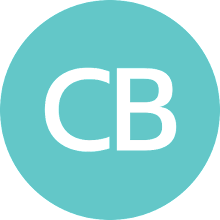




⋅1 comment
Interesting post. Much helpful content.
Sample CV Template
Post a Comment